Brand Name :- Rapido

This blog will guide you through Rapido’s customer care options, including contact details, how to install the app, and more.
Support mail :-
shoutout@rapido.bike (Customer Support)
Important links :-
Official Address :-
Registered Office :-
Roppen Transportation Services Pvt Ltd,
3rd Floor, Sai Prithvi Arcade, Megha Hills,
Sri Rama Colony, Madhapur, Hyderabad – 500081.
Head Office :-
Roppen Transportation Services Pvt Ltd,
#148, 1st Floor, SLV Nilaya, 5th Main 80ft road,
HSR Layout 7th Sector, Bangalore 560102.
Corporate Office :-
Roppen Transportation Services Pvt Ltd (Rapido),
Salarpuria Softzone, Wing C, First floor, Office 1,
Block A, Bellandur Village, Varthur Hobli,
Bangalore South Taluk, Outer Ring Road, Bangalore-560103.
How to Install the Rapido App :-
For Android Users:
- Open Google Play Store: Locate the Play Store app on your device.
- Search for Rapido: Type “Rapido” in the search bar and hit enter.
- Select the App: Find the official Rapido app (look for the bike logo).
- Install the App: Click on the “Install” button to download the app.
- Open the App: Once installed, tap “Open” to launch the app and create your account.
For iOS Users:
- Open the App Store: Find the App Store icon on your iPhone or iPad.
- Search for Rapido: Enter “Rapido” in the search field.
- Download the App: Select the official app and tap “Get” to download it.
- Launch the App: Once the download is complete, open the app and register your account.
Creating Your Account
After installing the app, follow these steps to create your account:
- Open the App: Tap on the Rapido icon.
- Register: Enter your mobile number and tap “Get OTP.”
- Enter the OTP: Check your SMS for the one-time password and enter it.
- Set Up Your Profile: Complete your profile by adding necessary details.
- Start Booking Rides: You’re now ready to book your first ride!
Various Reason To Contact Rapido Customer Care?
- Booking Issues: If you encounter problems while booking a ride or have questions about your booking status.
- Refunds and Cancellations: For queries regarding refunds or cancellation policies.
- Service Feedback: If you have feedback about your ride experience that you wish to share.
- Technical Support: For any issues related to the app functionality or user interface.
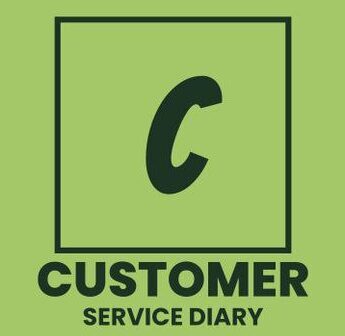
1 thought on “Rapido Bike Customer Care Number”